Discount Code Builder FAQs
How do I use DCB?
Download the user’s guide: DiscountCodeBuilder User Manual
What can I do with DCB?
Using DCB you can create a single discount code that will apply to a variety of product collections. You can designate a different discount for each collection.
What if I want to discount just one collection?
No problem! Create a discount code and add only the one collection you want discounted.
What if a product appears in more than one collection in my discount?
DCB will apply the largest of the two discounts. For example: the discount for the running shoe collection is 25% and the discount for the tennis shoe collection is 20%. If a pair of shoes is in both collections the shoes will be discounted at the 25% rate.
Can I schedule discounts to start and expire?
Yes! Just add the start and end dates and times on the app dashboard
Can I override the dates to activate or deactivate a discount code?
Yup! Click the “Is Active” check box then click “Save Discount”
What if I have more than one discount code to shop with?
Just navigate to the top of the page and enter your second code. Your new discounts will show on the products.


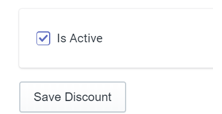
Recent Comments