Change can be hard.
Just when we thought we knew all the tricks of the trade, the whole game changes!
And yet, such is life. As usual, whenever a major social network makes updates, some people are happy about it and others are annoyed. The most successful among us are the ones who embrace change and learn to adapt.
Recently, LinkedIn, the world’s largest social network for professionals, made some big changes to its user interface that has everybody talking.
Here’s a list of LinkedIn’s UI changes and what they mean for marketers:
New Homepage Layout
When you log into LinkedIn, the first thing you’ll notice is a much cleaner home page. The menu bar is thinner and just beneath the navigation is a convenient, user-friendly dashboard, making it easy to access everything the network has to offer from one central location. On the mobile app, these options are grouped under a grid-like icon called More, making for an improved user experience on mobile that better replicates that on desktops and laptops.
Your profile now shows up partially visible on the left-hand side of the screen, revealing your name, profile photo, and title. Right in the middle of your homepage, next your partial profile, you can now see who’s viewed your profile as well as who has viewed your most popular recent update. Now that this information is right on the homepage, it’s easier to track your audience and see how they are responding to your profile and your content.
This also makes it easier to figure out where you “rank” on LinkedIn. By comparing your number of profile views to those of similar profiles, you can now get a more accurate understanding of how well you’re doing on LinkedIn. This is great news for marketers who can more easily track their efforts and demonstrate results to clients or superiors.
Two Tips to Optimize Profile
Following a major UI update like this one, marketers and professionals will need to make some slight adjustments to their LinkedIn strategy in order to keep pace with changes and maximize the potential of the platform.
Here are two actionable tips for improving your profile:
- Keywords matter: LinkedIn is working hard to improve its search engine so that it will provide more relevant results to users. As a result, including keywords in one’s profile has become more important than it has ever been before. Keywords are now more effective at helping your profile gain visibility in the news feed.
- Background banner: The update has changed the background photo size. It’s now recommended to use a photo 1536 x 768 pixels in the background photo.
The “Me” tab
On the mobile app, just below where you see who viewed your profile, you will notice a small icon that looks like a ribbon. This is called the Me tab. On the mobile app, articles you want to save for later (much like favoriting a tweet) now get stored in the Me tab. Functioning much like “Likes” on Twitter, clicking on the Me tab provides you access to items you saved from your feed, such as articles.
This is great news for marketers who can now more easily keep track of the content they will eventually share in their updates.
The rest of the profile is similar to the previous version. The Experience, Education, Volunteer Experience and Causes, Skills, Endorsements, and Recommendations are still there, but it is no longer possible to change the order of the sections.
Search
The new UI update from LinkedIn has slightly reduced search functionality for users that do not have the premium version. You can no longer search by keyword, first and last name, title, and location. However, you can still filter by the level of connection, general locations, companies, industries, profile language, non-profit, language, and schools. And users can now look for jobs, companies, groups, and schools directly on the homepage.
Unfortunately, LinkedIn has decided to charge for better search. This will present a slight inconvenience to those who promote themselves or their business on LinkedIn. However, paying for LinkedIn Premium may be a smart investment for those who want to fully utilize the potential of the social network and more easily find potential connections and business development opportunities.
More
Only on the mobile app, the More tab functions as a condensed version of the dashboard. By clicking on the Grid icon in the top-right corner, users can access LinkedIn Learning, Post a Job, Groups, ProFinder, Lookup, and SlideShare, as well as upgrade to Talent Solutions or Sales Solutions. This is also where you can create a company page.
Thanks to the More feature, you can now access ProFinder, Lookup, and SlideShare in just one click. Previously, users had search to use the search bar to find these items. While this development doesn’t uniquely impact marketers, it certainly makes for a better user experience on mobile. Now that options are organized neatly and easily in the More tab, marketers will be able to more quickly find what they need on LinkedIn so they can do their work with greater efficiency.
Notifications
Notifications now has its own section, which makes it much easier to see interactions and respond to one’s audience. The Notifications section also alerts you about work anniversaries, people in your network who have recently published an article or were mentioned in the news, birthdays, and promotions, which makes it easier to keep in touch with the people in your network. You’ll also see people who have followed you, engaged with your content, and gave you endorsements.
A big part of social media marketing that many people sadly forget is the social aspect. Notifications help remind you to keep track of your audience’s activity and level of engagement, send those well-wishes on someone’s birthday, or congratulate people on their new job. This makes it easier for you to reach out, build rapport, and ultimately foster relationships.
LinkedIn is a fantastic way to network with other professionals, which is why it remains the best social media platform for B2B marketing. Take advantage of these new features and upgrade your profile accordingly. While it may take some getting used to, this update provides for a better user experience and makes marketers’ jobs a little easier.

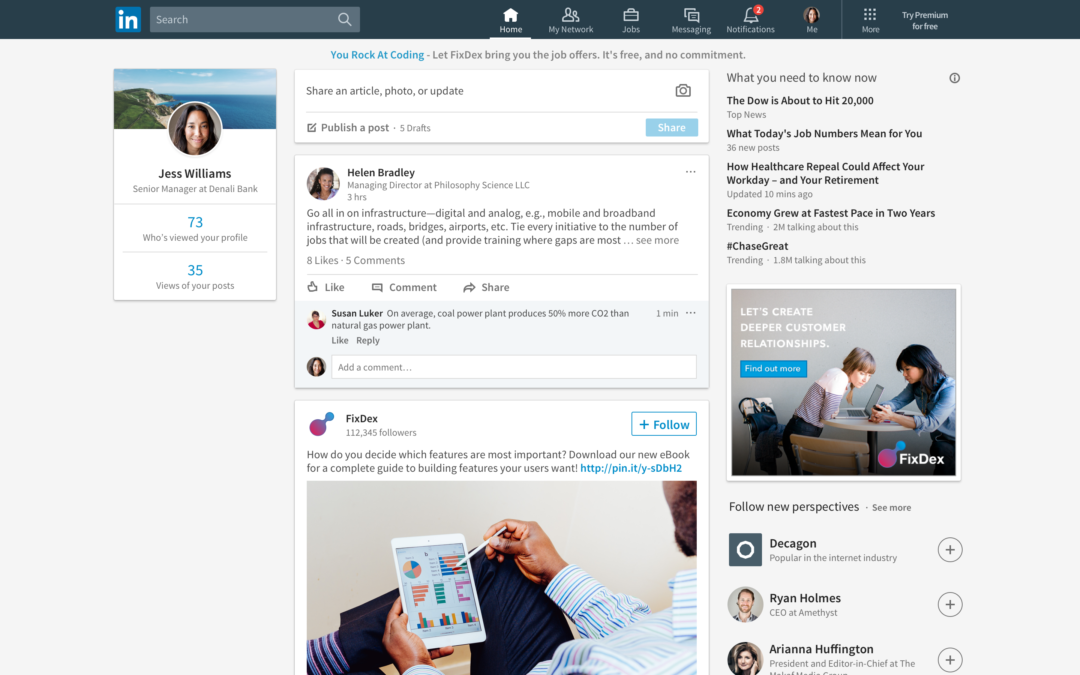
Recent Comments